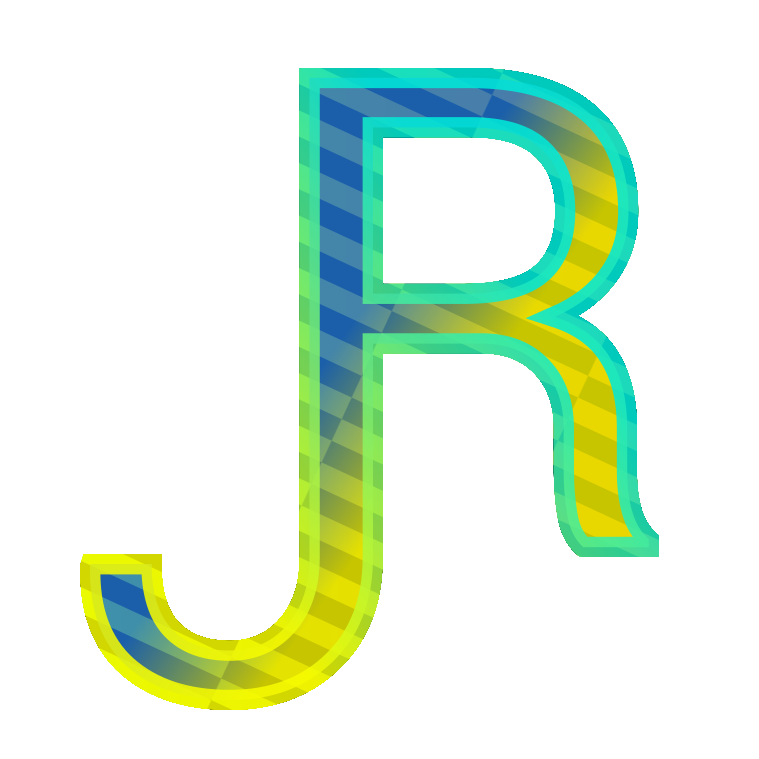This is an introduction to the basic concepts in Revit for beginners. Language was kept as simple as possible taking in consideration that this post might be valuable also for people who are not necessarily trained architects or engineers.
Revit was from the very beginning a software designed specifically for use by the construction industry engineers and architects. To understand the basic concepts in Revit one needs to understand the basic workflow and concepts used in architecture and engineering.
The first to start dealing with the idea of a building are the architects and consultants (all engineers) join the team shortly after.
As they interact with the customer, the architects will initiate a phase of ideas testing during which they produce very schematic type of drawings. As the idea of how and what the building should be gets consolidated, then the architects start producing more detailed drawings that are closer to what they might be submitting to the city for permitting. At this stage, the engineers are part of the team. The final stage is where the idea of the building and it’s information is fully placed in the Construction Documents and they can be used for permitting and even construction of the building.
After this very rough outline of the process of designing a building, you can understand the stages where the design team would need a software to aid in the accumulation and documentation of the building information.
Different architecture firms will initially draft the very first ideas in paper without using software, some will use software like Sketchup that are quick to use for iterative design ideas. After the use of paper or software in the very beginning, they might jump into other software more adapt for gathering building information like Revit, ArchiCAD etc.
So the question is, how good is Revit for being used as the software for all these different stages?
Revit is really good for gathering buiding information, the later stages. It has also an environment for sketching ideas and testing them quickly iteratively. After this, below are the Revit concepts. You will see how and why Revit is made to be used by building designers and not only them.
Revit Very Basic Concepts
In Revit the building is modeled in 3D. It is modeled with as accurate a representation of how the building is going to be in reality as possible or as desired (there is a strategy of what level of detail to go in modeling).
The 3D objects in Revit are preferably solids (as opposed to meshes) as this kind of geometry generated by computers is suitable for generating quantitative information or for undergoing analysis that would be necessary during the design of the building. Information generated automatically could be areas, volumes etc. Possible analysis performed are energy analysis etc.
Revit leans towards parametric modeling. Parametric modeling means that the 3D object that will be modeled are guided by parameters. They have meaningful relationships with other objects that imitate the relationships in the real world.
One example is that windows and doors are object that in the real world are placed in the walls of the buildings. In Revit those objects are hosted in walls. The consequence of this is that if the wall is moved in Revit, the window or door hosted in that wall will move with the wall. Another example are the level object in Revit. As architects design a building they define a height for the level or levels of the building. That height might change during a project for different reasons. Revit has level objects. All other objects in Revit, the walls, furniture etc. are hosted in one level. The consequence of this is that if the level height are changed the wall height will change automatically and furniture will automatically be in the new height.
Revit has built-in all categories of object that a building has with certain predefined options and behaviors.
In order to learn Revit one needs to learn at a certain level about these objects and how they behave. One does not need to learn all of them to achieve a certain task, say a schematic design for a building. Revit is a huge software but is trying to be easy to use at the same time by setting up default values and behaviors for those objects.
Every object in Revit has an ID number which is exposed. Internally, all drafting software assign ID numbers to the objects in a file to make sense of what is what but in Revit it is exposed as it is a core function of that BIM software (Revit has actually two ID numbers for each object, one internal and one exposed so it can used by the user). Revit produces a 3D model of the building and it is at the same time a huge table or spreadsheet where each object has an ID and information assigned to that ID.
These were the very very basic concepts in Revit. To learn Revit it’s useful to have these concepts in the back of our mind. More in depth concepts are explained in the other tutorials in the series.