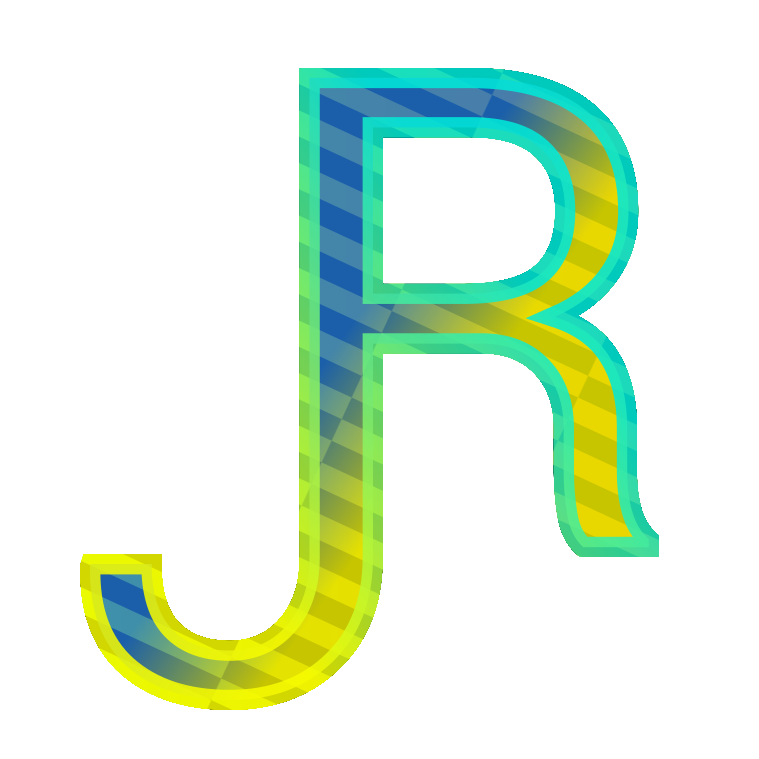Revit Series
This is the series with the largest number of tutorials and that number is growing.
If you want to stay updated on new tutorials being posted, you can subscribe in the RSS feed or create an account.
Below is a list with all the tutorials in this series. Clicking in the titles in the list will direct you to the tutorial page. The aim of the list is to help navigate through the tutorials contained in the database.
Before beginning with this series it might be useful to grasp the concept of BIM.
Introduction to Revit
- Basic Concepts in Revit
- User Interface in Revit
- Project Browser in Revit
- Views in Revit
- Modeling in Revit
Templates and Standards Settings in Revit
- Project Templates In Revit
- Object Styles In Revit
- Line Settings In Revit
- Material Properties and Assets In Revit
- Fill Patterns In Revit
- Color Schemes In Revit
- View Templates In Revit
- Filters in Revit
Worksharing in Revit
- Worksharing In Revit
- Worksets In Revit
- Consultants In Revit
- Importing And Exporting In Revit
Advanced Modeling in Revit
- Massing Tools in Revit
- Phases In Revit
- Groups In Revit
- Design Options In Revit
- Design Analysis In Revit
Extended Modeling Techniques in Revit
- Stair Modeling In Revit
Families in Revit
- System Families Vs Families In Revit, What Is The Difference?
- Families, Types And Instances In Revit Basic Concepts
- Family Editor In Revit
Advanced Working With Design Options in Revit
- Working With 100 Plus Design Options In Revit, Organization And What Is Possible To Place In Design Options
- Controlling Option Visibility In A View When Working With Design Options
- Intricacies Of Modeling With Multiple Design Options, Behavior Of Rooms, Walls And Hosted Families
- Behavior And Limitations Of Schedules When Working With Multiple Design Options, And Workarounds
Official Revit Resources
Revit Official Documentation
Autodesk Tutorials/University